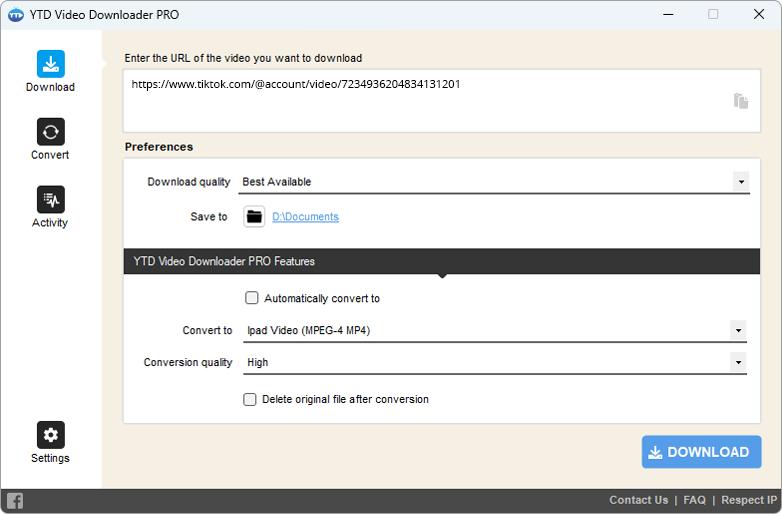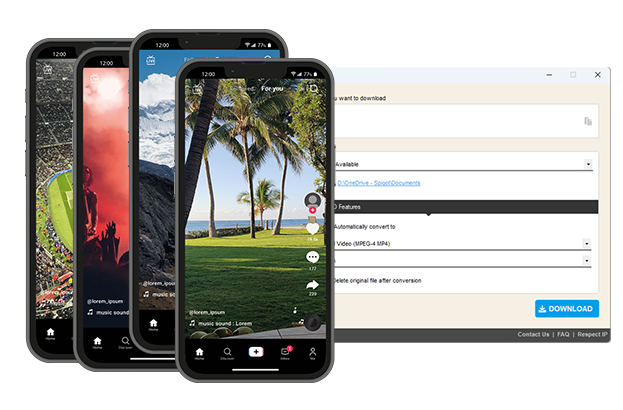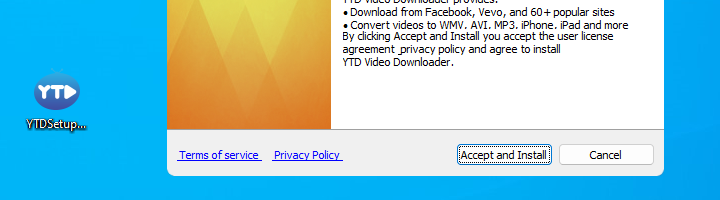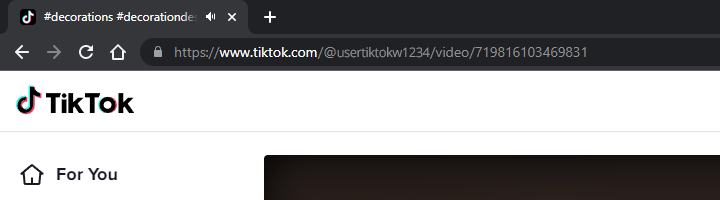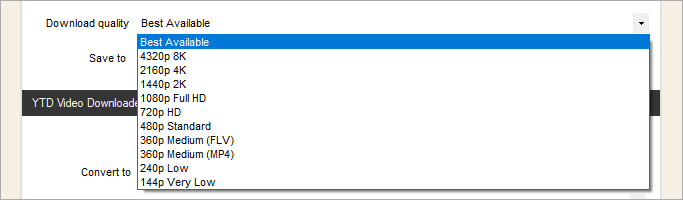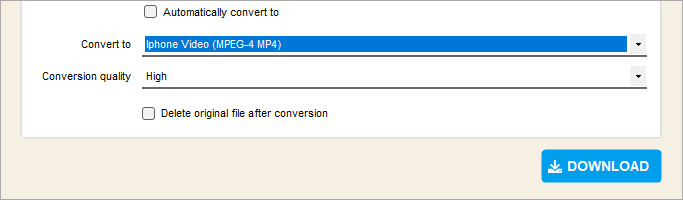Video Downloader
Video Downloader
- Free Download
- Upgrade to Premium
- Features
- Download Youtube Shorts
- Youtube to MP4 Converter
- Youtube Downloader
- Youtube to MP3 Converter
- Download DailyMotion Videos
- Download Facebook Videos
- Download iFunny Videos
- Download Instagram Videos
- Download Pinterest Videos
- Download Reddit Videos
- Download Snapchat Videos
- Download TikTok Videos
- Download Tumblr Videos
- Download Twitch Videos
- Download Twitter Videos
- Download Vimeo Videos
- Download VK Videos
- FAQ
- Blog
- Contact Us